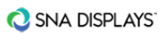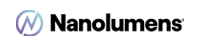Designing the Facilities
According to Gonser, there were a number of people involved in the planning of Glacier Hall, from the architect, TBP Architecture of Newport Beach, Calif.; the technology consultant, Charles M. Salter Associates of San Francisco; and CompView, which supplied the AV equipment and handled the engineering, installation and programming.
Phil Dusold, CompView’s systems integration manager, recommended the Cisco C60 codec for use in two 100-seat lecture halls and two video conferencing classrooms in Modesto. Mark Jones of KBZ, a leading Cisco distributor who worked with CompView to supply the products, says the C60 includes a multisite bridge to make it possible to bring in guest lecturers or groups in addition to the ones at Sonora.
A year later CompView’s technology team in Beaverton recommended the Cisco C40 codec for two video conferencing classrooms in Sonora. In addition, the district’s technology staff installed two servers with the Cisco Show and Share webcasting and video sharing application. These devices record the teleconferenced classes and make them available online.
Related: 16 Video Conferencing Solutions at InfoComm 2014
“Our use of Cisco systems is all about reliability and support,” Gonser explains. “If one of my technicians calls with a problem he can’t solve, I can fix it from anywhere, whether I’m at my desk, online at Starbucks or attending a
trade show.”
Dusold says the use of Extron IPL 250 control systems is also crucial to the success of the program. Instructors can operate the presentation systems from 3.5-inch Extron TLP 350MV touchpanels mounted in the front of each classroom or lecture hall, while technicians handle the video conferencing and recording systems using 7-inch TLP 700MV panels in the back.
“One thing that makes our SIM labs unusual is that the operator can follow the action as it unfolds, zooming in, say, as a nurse attempts to control a ‘patient’s’ bleeding,” Gonser explains. “Whereas many schools’ labs deliver only a static video — if they have video recording at all — in Modesto and Sonora you can really see what’s going on.”
To make this possible, the CompView team preprogrammed a number of camera presets from wide shots to closeups of specific areas of each simulation room, so the technician can get just the shot he or she needs with the touch of a single button on a 7-inch Extron panel.
Click here for photos of the simulation room!
Gonser also had the idea of using a broadcast video production switcher, the NewTek TriCaster 850, to route audio and video from the simulated hospital rooms to a computer-based DVR in the control room.
“The nicest thing about it is that it affords us some redundancy so that, even if our online systems go down, we can still do the exercises and record them manually,” he says. The TriCaster also allows the support team to create finished videos for the website or public events, since it includes a nonlinear editor plus character and special effects generators.
In the classrooms, Extron DXP HDMI-series matrix switchers provide all of the presentation source switching plus camera switching. In the lecture halls, sources include a ceiling-mounted PTZ camera used to capture demonstrations on a human patient simulator. Of course all of these images are included in a video conference and captured with the recording system.
“We’re a huge Extron house,” Gonser adds. A big reason is the district’s use of the Extron Global Viewer to remotely monitor and, if necessary, control classroom and SIM center systems as well as keeping track of maintenance items such as lamp life. “It’s just amazing that, wherever I may be, I can login to a classroom system and help the instructor if he has any kind of problem.”