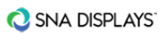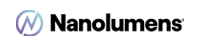Hand-Written Code
Most HTML5 designers/developers will generally hand code their work, including animations. This means they are writing lines of code, which in turn become visual graphics and effects.
Hand coding allows for a very rapid development process, and is generally required when connecting an HTML5 app to a remote data source or API. For example, if your task involves creating a lobby directory that connects to a Google Spreadsheet for data updates, this would typically be hand coded by your HTML5 developer.
HTML5 code allows for several animation/interactive techniques, including jQuery animation, CSS3 animation and Canvas animation. Some media players offer built-in acceleration for one or more types of these animation techniques, and smart developers will learn about the capabilities of their media player and CMS before beginning a project. Each animation coding technique is different and offers wide-ranging capabilities.
Typically your HTML5 designer/developer will use a combination of jQuery plugins and code snippets from online sites to streamline their work and create engaging experiences. Most online resources and code repositories are devoted toward web browsers, but savvy developers can quickly adapt code snippets for digital signage.
Going Online vs. Offline
HTML5 itself is a web language, designed for web pages served up live over the Internet. The concept of offline browsing is long since dead, and the Internet follows us around wherever we go, even on airplanes. But even today, digital signage clients and integrators still ask content creators about what happens when the Internet goes down.
This is a common question in the fast-food restaurant space, where digital menu creators go out of their way to build fully offline solutions. The question few people ask, though, is what happens to the restaurant’s ability to process credit cards when the Internet goes down? There are usually more mission-critical functions than digital signage that need stable Internet access.
Related: 5 Mistakes Colleges Make With Digital Signage
HTML5 can be taken fully offline, but this isn’t typically the best solution. Allowing it to function as a web technology with live data allows for the richest possible experiences. Smart developers can add deep caching techniques and keep-alive functions in their code to test for access to the Internet before refreshing a page. This allows well-built HTML5 apps to continue running regardless of the network status.
What’s Ahead?
HTML5 is continuing to evolve, with HTML5.1 coming in 2016 and HTML5.2 in the initial draft phases. These upgrades should offer web developers exciting new techniques for digital signage though they may have to wait because sometimes older rendering engines are built into our media players and CMS software. So, it’s unlikely we’ll see these technologies in use right away for most devices.
We also may see the latest and greatest features added to solutions built around the Google ChromeBox, which is continuing to excite digital signage HTML5 designers/developers. Support for the full HTML5 toolset means these experts can deliver the most immersive digital signage experiences, and ones that interact with mobile devices or the Internet of Things.
Author Jim Nista, CEO & creative director at Insteo, will be a panelist on the Digital Signage Federation’s September “Hangout” discussion entitled, “Tips, Tricks & Tools for HTML5 Content Creation,” on September 9 at 2 p.m. EDT. More information on this and other DSF events can be found on the DSF website. Both DSF members and non-members may join this or any of the DSF’s scheduled Hangout conversations for free — registration is required and can be accessed on the “Knowledge Resource Page” of the DSF website.