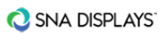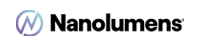“It’s not a theater standard or home theater standard; it’s not for making or editing movies,” Silver says. “It’s a standard for real rooms in real applications. It is geared for clients’ needs based on the task at hand, and that is the brilliance of the solution. If you look at my theater standards, they are based on DCI [digital cinema initiative] with known environments. The InfoComm standard is based on not knowing the room and its ambience.”
For perspective, Silver says the contrast ratio for home theater is 100:1 and the baseline DCI requirement is 150:1. He even recommends PISCR for residential dealers, too, because of the way the standard breaks down the compliance and design of systems in rooms with ambient light — so unless a residential dealer is strictly installing in dedicated home theater environments where light is controlled, PISCR provides the guidance for spaces such as multipurpose media rooms and whatever commercial work they may be doing.
Projector Companies on Board
Arguably the biggest benefactors of PISCR besides clients are projector and screen manufacturers. Having the standard in place means their equipment can be used in best-case scenarios with products not asked to do things they weren’t designed for.
Michael Bridwell, vice president marketing and home entertainment, Digital Projection (DP), says that within his company they’ve always used standards, and he recalls that when PISCR was introduced in 2011 the company was happy to find its own standards aligned with InfoComm’s.
Bridwell says one of the things DP does to help ensure product relevancy is to monitor market trends and how dealers are implementing projectors. A good example, he says, is the increasing popularity of huddle rooms that use projection systems, and the concerns users have with image quality in these environments.
There are other factors dealers can combine with PISCR to deliver even better results, according to Bridwell. “It’s also important to note that alongside the PISCR standard, integrators and end users must consider the color wheel being used [in the projector], screen type, color calibration standard and projector illumination type when creating the optimal image,” he suggests. “The PISCR standard gives the industry solid footing on which to begin a projection experience, and expert consultation from DPI’s Application Support team supplies the additional necessary insight.”
Regarding the implementation of these standards in real-world environments, Bridwell notes that solid-state technologies such as LED and laser phosphor align well with the specs. Using DP’s INSIGHT 4K LASER projector as an example, Bridwell says dealers can set this projector up to serve any number of applications.
“At its peak of 12,000 lumens the 4K LASER produces amazing imagery in a lights-up, social experience … [there is] no need to turn the lights down as the projector can handle the ambient light,” he states. “Then [for example] a theater owner can have a cinema preset mode in their control system that turns the light output down by 30 percent. This prevents the brightness from washing out the image contrast, and it delivers a compelling cinematic experience. This flexibility allows for — through simple control presets — multiple experiences from the same display, optimizing the contrast for each distinct experience.”
Don’t Overlook the Screen
It’s understandable the attention that projectors command. Bridwell notes that integrators can also combine products with today’s ambient light-rejecting (ALR) screens to meet client objectives without sacrificing image quality. Alan Brawn, principal of Brawn Consulting, senior faculty member of InfoComm and moderator of the ANSI PISCR standard, advises that placing too much emphasis on projectors ignores the role screens play and the impact of ambient light. He says the PISCR group quickly recognized how greatly screens and room light impact projector performance after the task group tested each of those variables.
“We found that from an image quality standpoint both qualitative and quantitative, it is the contrast ratio that most significantly drives perception of quality in an image,” he recalls. “As ambient light increased and fell onto the projection screen, contrast decreased and vital information that the content creator intended was lost. This is not just in the areas of dark versus light areas, but in the shades of color saturation as well. These factors are clearly point out in the new work that is being done by the UHD Alliance in High Dynamic Range (HDR).”
The greater point in comparing any quantifiable image quality metric to the performance of HDR, according to Brawn, is that dealers should start with the projector and specifications like resolution and its light output. “The resolution should match the source material as closely as possible and the lumens should be calculated in terms of screen size,” he recommends. “Now the variables are thrown into the mix. It should be stated that a great projector will not make up for a poor projector screen selection or ambient light that is too high or uncontrolled, and vice versa.”
Brawn adds that dealers should try to keep as much ambient light away from the screen as possible. If ambient light must fall on the screen, dealers should specify brighter projectors or higher gain screens, he suggests, or maybe a combination of higher output projectors and higher gain screens. Brawn suggests if ambient light is coming in from several sources such as skylights and windows, integrators should consider ALR screens, which are engineered to control ambient light and increase contrast.
Understanding the environment and audience location are also important factors in system design, according to Brawn. “In many cases the screen surface can provide that adjustability and make up for the other elements that are difficult to control,” he adds.
“The bottom line is to accept all variables with the goal to maintain high contrast and deep color saturation, and design around that principle to achieve the desired end result.”