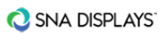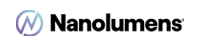“Projectors can be one of the key players in any digital signage application as they offer greater flexibility with respect to image size — flat, curved or whatever,” he says.
“Additionally, images can be projected directly onto an object for live or 3D user experiences. 3D projection mapping is continuously utilized for some of the most impressive visual displays world-wide. In many instances projectors create a more seamless image, unlike video walls where you have to negotiate an edge-to-edge gap between panels.”
When considering projection instead of flat panels, Pimentel says system designers should examine factors such a space’s ambient light, a projector’s maintenance requirements, image size, the projection surface, location of the projector, and the specific application.
“A single projector has the flexibility to throw an image size up to 300 inches and can be projected onto any type of surface,” he says. “If a project needs more than one projector to complete the video wall job, then morphing or image blending software will add additional costs. … Meanwhile, a video wall can connect to almost any image size required, but the cost adds up quickly for each panel needed. Also, the image performance and resolution will be limited to largely flat, square surfaces.”
Don’t Overlook Small Details
The mounting of displays is important, too. Pansy Leo, vice president of marketing for Premier Mounts, suggests integrators consider factors such as weight and size, display location, aesthetic expectations and whether ADA (Americans with Disabilities Act of 1990) compliance is a requirement.
From the physical installation perspective, Leo emphasizes the application drives mount choices, such as freestanding, attached or suspended video walls; in busy locations, vandalism needs to be a consideration. Also, service access is vital to these frequent “always on” displays, she says.
DON’T MISS: Want to Gain Media Exposure? Follow These 11 Tips
“Since media players are required, and most are outboard devices, these must be accommodated on the back of the display and mount,” she says. “Displaystend to be mounted in conventional places and configurations such as high ceilings, building support columns, curved walls and even embedded in structures. One size does not fit all, and there can be wide variations in terms of installation times affecting the bottom line.”
Updating via Software
Daniel Griffin, vice president of infrastructure software company Userful, points out that increasing interest in 4K is motivating companies to update their digital signage. Griffin says retrofitting is a cost-efficient way for companies to keep pace with market changes without having to incur the costs of installing a completely new system.
“Video walls are a substantial investment,” he says. “One of the things Userful can do because of our networked-based approach is we can easily retrofit existing video walls. Userful deploys video walls with a single PC and up to 60 displays, each of which has a ‘zero client’ player on the back … which connects back though the network to a standard core i7 PC running Userful software.”
Griffin says the company’s zero clients support content evolution from 4K to 6K, and all dealers need to do is upgrade the PC to make the switch.