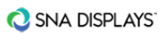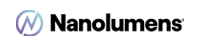“IT managers can see all the devices in the AirWatch console. They can make sure each device is up-to-date, check to see if it is running out of battery, make changes to Wi-Fi and configuration profiles without having to go find the student and their device. It’s a huge time saver for them,” says Winn.
Furthermore, with device management software, school districts can track when and how students’ devices are being used.
“Districts want to know what devices are coming onto their networks from a mobile device management perspective, and they want to be sure that devices are being properly used to serve the intended purpose,” says Nick Mirisis, director of marketing and business development at SchoolDude, an education platform of cloud solutions for schools to manage facilities, maintenance and technology.
“Often when schools transition to BYOD, they’re sort of opening up Pandora’s Box. The teacher is left wondering how they’re going to make it work.”—Preston Winn, director of education solutions at AirWatch
In order to ensure BYOD’s success in the classroom, schools need to have an effective device management plan in place before allowing students to use their own devices for learning purposes.
2. Ensure Safety
Along with a device management plan, schools need to have the correct resources to provide a safe learning experience for students.
“One challenge with BYOD is how to make these devices safe for kids to use,” says Winn. “We’re putting these devices in the hands of kids, and parents have concerns as to whether we can prevent their kids from looking at inappropriate content or if we can keep them from downloading an application we don’t want them to have.”
With dangerous content all over the web, schools need to have the right software in place to be able to protect students from visiting unsafe sites and downloading unauthorized content or applications. In this regard, BYOD poses a bigger challenge than a 1:1 program in schools.
Read Next: Optoma Projectors Create Immersive Firefighting Experiences at New Training Facility
In 1:1 programs, all devices tend to be the same, and schools can set policies and block students from visiting unsafe sites before the devices are deployed. In a BYOD setting, not every device is the same, and IT managers need to have secure network, content filter and policy settings that can protect any type of device, no matter the brand or model.
3. Make Adjustments
For many students and teachers in K-12, mobile technology is nothing new. However, using different mobile technology in the classroom to provide a rich educational experience can pose a challenge to many teachers.
“One of the biggest challenges schools face is how to get teachers comfortable with these devices in the classroom,” says Winn. “Often when schools transition to BYOD, they’re sort of opening up Pandora’s Box. They’re asking students to bring in any phone, any tablet, or any laptop, and the teacher is left wondering how they’re going to make it work.”