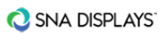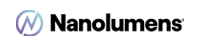Editor’s note: Commercial Integrator has teamed up with the Interactive Multimedia & Collaborative Communications Alliance (IMCCA), the New York-based non-profit industry association for unified communication and workplace collaboration, to produce a quarterly supplement, titled Collaboration Today and Tomorrow, that focuses on all things collaboration from multiple perspectives.
It’s hard to disagree with the statement that the pandemic ushered in a new era for classroom technology. In fact, it just might be the best thing that ever happened to higher education. The pendulum swing to being fully online has started to swing back to our “next normal.” The ability to collaborate, stream and leverage unified communications is here to stay. “Brick and mortar” is now “brick, mortar and cloud.” Although the way it works in praxis for every institution does vary greatly, the modality is now foundational. Schools may choose fully integrated classroom systems, all-in-one solutions or dedicated production studios to provide their remote and hybrid content. Among the choices, there is no wrong answer; there’s only what is appropriate to the given need.
Let’s examine each option in a bit of detail.
Integrated Systems
Integrated systems take a holistic approach to incorporating UC&C into the classroom environment. Let’s start with a definition. The term “integrated AV systems” refers to a set of hardware and software components that work together to provide a seamless audio and visual experience in a given space. These systems might include components such as projectors, screens, displays, cameras, microphones, speakers, mixers, amplifiers and control panels. There might be multiple options for connectivity and other necessary components to create a complete space that serves the user in a seamless way. These are “integrated” and programmed to work together to provide a cohesive audiovisual experience. The goal of an integrated AV system is to provide a frictionless learning experience that enhances communication and engagement in the classroom or lecture hall via a permanent installation.
Pros: Integrated systems are easier to scale and standardize across an enterprise. The ability to create both a consistent user interface and a consistent user experience equates to less resources needed to support the spaces. Integrated systems also allow for greater automation. For example, upon the room starting up, cameras and microphones can automatically record and stream to the institution’s preferred collaboration platform. Auto-tracking cameras and whiteboard capture devices mean that faculty members do not have to be skilled video producers to capture and send their content to remote participants. Lastly, integrated systems allow for more flexibility in the use of the space, regardless of the need for collaboration tools.
Cons: Although the space leverages UC&C technologies in order to allow for remote participation, the focus nevertheless remains on the physical space. The in-room experience tends to take precedence because it’s more natural to teach to people who are physically sharing the same space. Likewise, digital equity becomes an issue when remote participants are not offered the same experience that those present in the classroom are offered. Often, for effective synchronous learning, an additional teaching assistant, who can monitor chat and far-end participation, is required. Finally, although the support needs over time are lower, integrated systems have a higher initial cost of entry. The additional equipment, the need for infrastructure, the facilities assistance, and the labor for integration and commissioning the system can be cost prohibitive for smaller institutions and at scale.
Download: Collaboration Today and Tomorrow: Summer 2023 Edition
All-In-One Solutions
All-in-one solutions are the modern equivalent of the “hang and bang.” However, they have very specific purposes in mind: remote communication, collaboration and annotation. An all-in-one AV solution is a self-contained audio and video system that includes all the necessary components in one integrated unit. These components include the screen, camera (often a smart tracking camera), speakers, microphone, digital whiteboarding, and Zoom and/or Microsoft Teams built in. These systems are designed for ease of use, quick setup, simplified UI and even portability. They are typically appropriate for small meeting rooms, conference rooms, seminar rooms and smaller classrooms. Overall, an all-in-one solution is a convenient and user-friendly answer for meetings and small-group collaboration where simplicity and ease of use are paramount.
Pros: The advantage of an all-in-one AV system is that it eliminates the need for separate components, and it reduces the complexity of setting up and operating the system. These systems are typically plug and play, requiring minimal technical knowledge or expertise to operate. All-in-one AV systems are available in a variety of sizes and configurations, ranging from small desktop units, to mountable displays, to larger floor-standing systems. They have a much lower cost of entry as compared to a fully integrated system; often, they only require a power outlet and a single network jack. Little to no training is necessary because the systems typically mirror the Zoom and Teams interfaces that users have already become comfortable with over the course of the pandemic. Lastly, little to no professional AV integration is needed, as these units can often be installed in house as simply as hanging a home television and/or can be placed on a rolling cart for portability from room to room. Digital equity is possible due to every student having the same experience.
Cons: All-in-one solutions are typically configured to be logged into one “room” license. This can make it difficult for users to make use of their personal accounts when trying to join their own personal session. The audio and video can sometimes be below professional-level quality and suboptimal for spaces larger than a conference room. The farthest viewer tends to take a literal back seat due to limited screen sizes. And, when used to share both content and remote participants, the view size can become a challenge. While adding multiple displays can solve for farthest viewer, the additional cost can negate the financial benefit of an all-in-one system. Lastly, due to Zoom fatigue, there is often less interaction among students and faculty because of the lack of physical interaction. The “camera off” student might not get the attention necessary for effective teaching and learning.
Production Studios
Dedicated production studios — also known as “one-button studios” — are specialized spaces designed to provide faculty and students with the tools and resources needed to produce video content on the fly in a simple manner. These studios typically include audio and video capture equipment, simplified user interfaces, confidence monitors for presentations, an e-glass annotation option, preset overlay templates, dual windows to record and stream content and camera shots simultaneously, proper lighting and audio reinforcement, teleprompters, greenscreens or backdrop curtains, and the editing tools necessary to create higher-quality content. These spaces are typically used to create asynchronous content for posting to the learning management system yet can also be leveraged for livestream broadcasting to a remote online course.
Pros: Dedicated production studios allow for professional-quality video creation without a need for a full production team. Sometimes, they’re completely self-service, as simple as inserting a thumb drive to record to and pressing “go.” Production studios offer the ability to prerecord lecture content for posting to the learning management system prior to lecture; that way, class time can be used for collaboration, discussion and application of the content. Faculty can focus class time on interacting with students, rather than presenting information. The content can be prerecorded and utilized for multiple semesters; moreover, with proper post-production editing, there will be a high-quality product ready for distribution. This adds to the faculty member’s professional persona. That is especially good for faculty who are self-conscious about teaching online. When used in a live session, annotation and quality audio and video add to the student far-end experience. Early post-pandemic data suggests that faculty who leverage this dual modality are seeing greater student success.
Related: Virtual Production Technology Isn’t Just for Hollywood
Cons: Dedicated production spaces are devoted to one specific purpose; they’re harder to scale and support; and they have a high cost of entry. When used for synchronous instruction, collaboration can be difficult because the space’s focus is on content delivery — not receipt and interaction. Although confidence monitors can bring in far-end students, the environments are configured for production value over collaboration. Even with one-button solutions, production studios often require a tech to assist the faculty during set up and post-production. Depending on how elaborate the setup is, there can be high costs associated with installation and ongoing support. Special knowledge to install and configure a production space properly might, in fact, require additional professional integration services and consultants.
In conclusion, the world has changed. Education has changed. Technology choices must enhance and align with the desired teaching and learning experience of today. As noted earlier, there is no right or wrong choice; there’s only what is appropriate to the given need. Integrated systems, all-in-one solutions and dedicated production studios all serve a specific purpose, and each of them has pros and cons. The schools that are managing the post-pandemic education landscape the best are those that leverage all three modalities and that align space, solution and desired pedagogical method.
For more Collaboration Today and Tomorrow content, check out our website archives.
Joe Way, PhD, CTS, is the executive director of digital spaces at the University of California Los Angeles (UCLA).