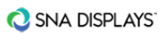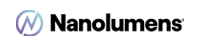Projection mapping is hot. The market size is estimated at over 5.5 billion USD in 2025, and expected to reach over 15 billion USD by 2030. Beyond the actual numbers, the projects and technology behind them are very exciting.
When hearing the words projection mapping, many will associate it with a big-budget production. However, thanks to advancements in projector technology and the rise of user-friendly mapping software, projection mapping has become far more accessible — scaling from compact, low-footprint installations to massive immersive experiences. This shift is largely due to the growing availability of brighter, high-quality projectors in smaller, more affordable packages.
How to Start Projection Mapping?
So, what do you need to start projection mapping? As the interest in projection mapping continues to rise, integrators entering this space should focus on four foundational elements: the Canvas, the Content, the Hardware and the Software.
1. Understand the Canvas
The first step is to think about and understand your canvas — what does your surface and your space look like. Is it a building, a stage, a 3D object, is it indoors or outdoors? — each type of surface and environment comes with their own unique mapping challenges and opportunities.
Once you understand the space you will be applying projection to, begin assessing where the projector and accompanying equipment will be living. For instance, consider the following questions:
- Is there a surface that the projector can be mounted to or hung?
- Are you able to easily run the necessary cabling, both signal and power to that projector?
- Where will the devices serving the content live? On a PC in a closet or some other dedicated space?
All of these things should be considered when evaluating your canvas.
Your surface also affects the projection quality. Smooth, light-colored surfaces reflect light best, while dark or textured surfaces may distort the image and may require additional digital manipulation in software. If needed, adjust your setup or add projection-friendly materials for better visibility.
By carefully evaluating your canvas and its environment — its shape, texture, and potential obstacles — you’ll create a solid foundation for a seamless and immersive projection mapping experience.
2. Consider Your Content
Once you understand your projection environment, the next step is planning and considering your content. What will you be projecting? Will it be a movie, images, or dynamic visuals mapped to architectural details? The shape and features of your canvas will also guide these decisions.
Consider obstacles like windows, doors or structural elements — will they disrupt your content, or can they be integrated creatively? Some buildings have architectural details, such as columns, arches or patterns, that can be enhanced with projection, making the visuals feel like part of the structure rather than just an overlay.
Since projection mapping is about blending content with space, think about how your visuals can complement the environment, and how images can wrap around objects and how perspective shifts might affect the illusion. While technical setup comes later, content should be conceptualized with the physical space in mind to ensure a visually compelling result.
3. Select the Right Hardware
Once you’ve considered your canvas and planned your content, it’s time to select the right hardware. If you’ve done your homework correctly in the canvas phase, you’ve already determined where your projectors will be placed. Consider throw distance — the space between the projector and the surface — and brightness.
Outdoor projections or well-lit areas require higher lumen projectors, while controlled indoor spaces may need less power. Do you need an interchangeable lens solution that unlocks a variety of lenses and throw ratios or can you get by with a fixed lens solution?
Using throw distance calculators can help you experiment with placement and ensure your projection fills the intended space. For pre-visualization, SketchUp is a common tool in the AV industry, helping map how projectors interact with objects in a 3D environment.
The projector is the heart and soul of any video immersion project, and projection that is closer and aimed dead-on or nearly so produces the clearest, most brilliant images. With stacked or linked projectors, integrators can map larger venues and morph virtually any curved, cornered or irregularly shaped surface, including the entire façade of a building. Linked, side-by-side projectors with edge-blending capabilities can provide wider, more panoramic displays.
Beyond projectors, there are other hardware solutions to consider, including a media server to manage content playback. Typically these specialized media servers also have mapping software built in to streamline the process.
Testing is key here as well. Start with an affordable projector or borrow units to refine your projection mapping setup before investing in high-end gear. Many projector manufacturers often offer support to help with this step and ensure a smooth experience.
4. Leverage the Software
With your content planned and hardware set up, the final step is using software to map and manage your projection. The right software ensures your visuals align perfectly with your chosen canvas, whether it’s a flat wall or a complex 3D structure.
Mapping software will allow the creative projection of images onto curved surfaces and “bend” images around corners. Using these techniques producers can map everything from large floor spaces to entire buildings. Look for software that will give you ample creative possibilities without breaking the bank. Whether you’re aiming for simple playback or interactive, real-time mapping, choosing the right software depends on your project needs.
When starting out with mapping, it’s smart to start out simple — aim a projector straight on to a flat surface with some simple shapes on it, like a cabinet or ornate door. Fire up the software of your choice and play around with images. There is a plethora of content online to help guide you based on the software you are using.
It’s good to think about your end goal as you assess your situation and possible gear needed. However, it is best to get a solid feel for different mapping techniques before taking it to a complex canvas or surface.
Conclusion
Projection mapping is permeating public events and experiences, from immersive art to product launches and concert arenas. Wherever integrators want to bring excitement to the next level, projection mapping is a great way to emotionally engage audiences, increase the “wow” factor, and promote greater attendance and attention. At the end of the day, getting started doesn’t have to be too complicated.
So, are you ready to start projection mapping? If so, grab a projector and play around with it. With today’s hardware and software solutions, you don’t have to be a pro to get started!
Chris Teguh is product manager for Epson’s large venue, fixed-lens projectors.